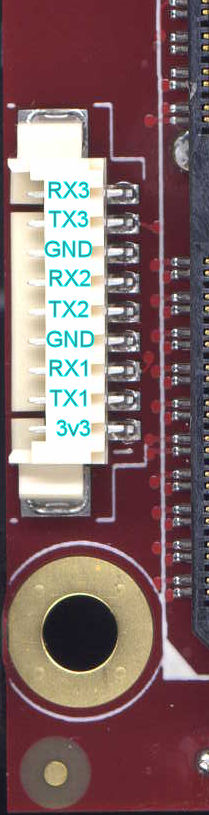SMT105
Q. What do the switches on the SMT105 do?
The switch SW2 has four switches.
SW2 switch 1:
Reset Select
On: Hardware Off: Software
SW2 switch 2:
Select which “bit” file in the flash the FPGA is configured from
On: Default (* position 0) Off: User (* position 1)
* Bitstream position store in flash, set with the SMT6002
SW2 switch 3:
On: Erase / Program Flash Off: Direct Load FPGA (Via USB)
SW2 switch 4:
Link Mode
On: PCI / PCIe Off: USB
SMT105 SW3:
ON/OFF
1: BYTE_MODE
2: nSPROG
3: not used
4: not used
What Are the default switch settings for the SMT105?
The Default switch settings are:
4 Lane PCIe
SW2[1234] = ON OFF ON ON.
SW3[1234] = ON ON OFF OFF.
1 Lane PCIe
SW2[1234] = ON ON ON ON.
SW3[1234] = ON ON OFF OFF.
What is this bit of the SMT105?
If you have an SMT105, and are wondering what or where a certain part is, you can use the helpful interactive images on the pci104.biz website.
The images can be found on this page
How to I set the I/O voltage for the SLB on the SMT105?
To set the I/O voltage for the SLB on the SMT105 you need to fit jumpers on J3 and J9 (One is for the SLB data and the other is for Control).
Fit the jumpers next to the FPGA for 2.5V, and away from the FPGA (next to the idents) for 3.3V
What is the pin out of the external power connector (PWREXT1)?
The external Power connector (PWREXT1) on the FPGA side of the SMT105 has the following pin out:
Pin 1: +12V (nearest the Crystal Oscillators X2 and X3)
Pin 2: +5V
Pin 3: +3.3V
Pin 4: GROUND
Pin 5: -12V
The mating connector we use at Sundance is made from:
ERNI 254827 (Housing)
ERNI 284071 (Crimps)
More information can be found in this PDF from ERNI. PDF information sheet
If needed these parts can be bulk ordered from www.jacarem.co.uk.
Where can I find the UCF file for the FPGA on the SMT105?
If you want to download the UCF file for the SMT105 right click and save this link
How can I program the flash using SMT6002?
The SMT105 can have it's flash programmed over either USB or PCI express, depending on how it's set up.
It is a lot quicker to use PCIe rather than USB.
To program the Flash using SMT6002 over USB:
1: Ensure that the board is powered off.
2: Locate switch SW2, and set it to SW2[1234] = ON ON ON OFF
3: Power up the board and carefully connect the mini USB cable to the socket
4: Launch SMT6002 on the host PC. You should now be able to see it detected as SMT105 (USB) (USB)
5: Select which of the one or four lane interfaces you don't need, and use the "Delete" button to delete it.
6: Use the "Add" button to add your firmware to the flash. If you are using the first position in the flash, select position 0, if you are using the second, select position 1.
7: Press Commit.
8: Once the board has programmed, power it off, remove the USB cable, and change the switches back.
To boot from position 0, set the switch SW2[1234] = ON ON ON ON
To boot from position 1, set the switch SW2[1234] = ON OFF ON ON
To program the Flash using SMT6002 over PCIe:
1: Ensure that the board is powered off.
2: Locate switch SW2, and set it to SW2[1234] = ON ON ON ON
3: Launch SMT6002 on the host PC. You should now be able to see it detected as SMT105 (USB) (USB)
4: Select which of the one or four lane interfaces you don't need, and use the "Delete" button to delete it.
5: Use the "Add" button to add your firmware to the flash. If you are using the first position in the flash, select position 0, if you are using the second, select position 1.
6: Press Commit.
7: Once the board has programmed, power it off, and change the switches back.
To boot from position 0, set the switch SW2[1234] = ON ON ON ON
To boot from position 1, set the switch SW2[1234] = ON OFF ON ON
Where can I get the default firmware for the SMT105?
The default firmware for the Virtex (PCIe 1 and 4 lane) can be downloaded here SMT105 Default Virtex firmware
The default firmware for the Spartan 3 can be downloaded here SMT105 Default Spartan firmware
How do I change the I/O voltage for the SLB?
The I/O voltage for the SLB is set by two jumpers, JP3 and JP9.
For 3.3V set the jumpers on pins 1 +2 , for 2.5V set them on 2 + 3
If you are unsure as to which voltage is needed, this page should help. SLB_Mezzanine
Q. Everything has gone wrong and I seem to have wiped my SMT105. How can I re program everything from scratch?
You will need:
ISE IMPACT
A Mini USB Cable
SMT6002
Change the SMT105 switches positions to:
SW2[1234] = ON ON ON ON.
SW3[1234] = ON ON OFF OFF.
Ensure that JP8 is fitted.
Program the Spartan device on the board using a Xilinx JTAG Pod and ISE Impact.
The firmware for this device is here: Spartan 3 Firmware
In Impact, when you select to program the Spartan, ensure that you set it to “Program flash and load FPGA”. If you don't the configuration won't survive a power cycle.
Power off the SMT105 and change the switch positions to:
SW2[1234] = ON ON ON OFF
Plug the USB cable in and power up the board. LED D5 should light up.
Launch SMT6002.
Check / program the flash with the Virtex Firmware.
The firmware for 1 and 4 lane PCIe can be found here: SMT105 Default Virtex firmware
Power off the board.
Set the switches to:
SW2[1234] = ON ON ON ON.
This will set the SMT105 to boot from the 1st position in the Flash.
If you want it to boot from position 2, set the switch SW2[1234] = ON OFF ON ON.
What is the pinout for the RS232 connector, RS1?
The Product specification states that RS1 has 10 pins, but only 9 are listed. This is because the 10th pin is actually one of the fixing tabs which is connected to ground.
The pin out is shown in the picture below:
The Farnell part numbers for the connecting parts are:
For the crimps: 1125276 - This part is a pack of 10 30cm pre crimped wires. The crimps themselves are very awkward to do manually.