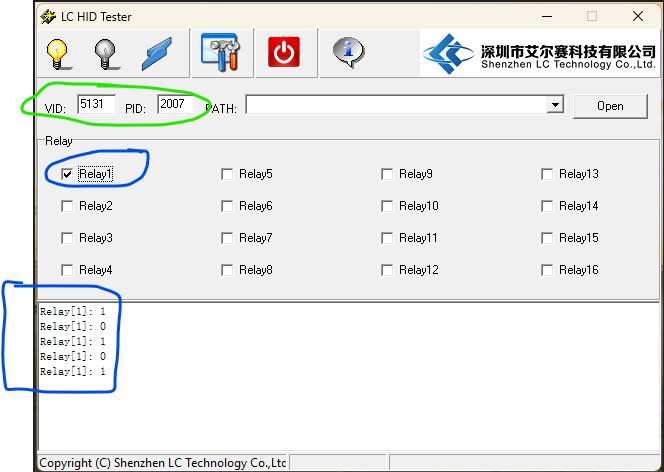USB HID relay: Difference between revisions
Christopherh (talk | contribs) (Created page with "The USB HID relay box contains one of these: 240px It is a simple device that converts USB to a HID device so doesn't tie up a comport. When special commands are sent to the comport it either energises or de-engeriges the relay, switching between NC (Normally Connected) and NO (Normally Open). So if a wire is routed through NO -> COM, when the relay is switched on the contacts close and the circuit completes. When switched off again it...") |
Christopherh (talk | contribs) No edit summary |
||
| (One intermediate revision by the same user not shown) | |||
| Line 5: | Line 5: | ||
It is a simple device that converts USB to a HID device so doesn't tie up a comport. | It is a simple device that converts USB to a HID device so doesn't tie up a comport. | ||
When special commands are sent to the | When special commands are sent to the device it either energises or de-engeriges the relay, switching between NC (Normally Connected) and NO (Normally Open). | ||
So if a wire is routed through NO -> COM, when the relay is switched on the contacts close and the circuit completes. When switched off again it opens and breaks the circuit. | So if a wire is routed through NO -> COM, when the relay is switched on the contacts close and the circuit completes. When switched off again it opens and breaks the circuit. | ||
| Line 12: | Line 12: | ||
=== Windows === | === Windows === | ||
In windows the easiest way I found of controlling it was to use a program called " | In windows the easiest way I found of controlling it was to use a program called "LCHID.exe". I've saved a copy of this to our FTP server [https://ftp2.sundance.com/Pub/Support_Files/Wiki_images/extras/LCHID.ZIP HERE]. | ||
Open the program check that the VID and PID numbers are as shown (VID: 5131, PID: 2007) - shown in GREEN | |||
Click the "Relay1" checkbox to switch it on, and again to switch it off- shown in Blue | |||
[[File:LC HID usage.png]] | |||
[[File: | |||
You should hear the relay click and see a second LED come on through the slot. | You should hear the relay click and see a second LED come on through the slot. | ||
=== Linux === | === Linux === | ||
Latest revision as of 11:12, 13 May 2024
The USB HID relay box contains one of these:
It is a simple device that converts USB to a HID device so doesn't tie up a comport.
When special commands are sent to the device it either energises or de-engeriges the relay, switching between NC (Normally Connected) and NO (Normally Open).
So if a wire is routed through NO -> COM, when the relay is switched on the contacts close and the circuit completes. When switched off again it opens and breaks the circuit.
NC is the other way round.
Windows
In windows the easiest way I found of controlling it was to use a program called "LCHID.exe". I've saved a copy of this to our FTP server HERE.
Open the program check that the VID and PID numbers are as shown (VID: 5131, PID: 2007) - shown in GREEN
Click the "Relay1" checkbox to switch it on, and again to switch it off- shown in Blue
You should hear the relay click and see a second LED come on through the slot.
Linux
In Linux you don't need any additional programs.
To find out which USB device it has been allocated run this command:
ls $(find /sys/devices -iname '*:5131:2007.*')/hidraw
This will tell you the "hidraw" number of the last thing that was connected to the PC.
This may well change each and every time you run it.
To control the relay enter the following commands in terminal (changing the hidraw number to the one reported):
You will need to change the permissions for this hid device.
Run this command:
sudo chmod 0666 /dev/hidraw1
To switch on: echo -e '\xA0\x01\01\xA2' > /dev/hidraw1
To switch off: echo -e '\xA0\x01\00\xA1' > /dev/hidraw1
This script below is probably overkill, but will switch the device on and off as many times as you tell it to.
It starts by asking you to unplug and reattach the box so that it can get the device ID of the HID dongle.
It saves this ID to a file, and then reads the file to a variable (Probably can be done better?)
The script then uses this as the device to switch the relay on and off.
#!/bin/bash echo "Please unlpug and reconnect the USB HID relay box so we can get the device ID" read -p $'\e[32m\e[107m Press any key to continue...\e[0m' touch /temp/usbHIDport.txt port=/temp/usbHIDport.txt ls $(find /sys/devices -iname '*:5131:2007.*')/hidraw > "$port" port2usb=$(<"$port") echo "It found that it's on: $port2usb" sudo chmod 0666 /dev/$port2usb counter=1 read -p "Enter number of loops required: " user_max_counter while [ $counter -le $user_max_counter ] do echo $'\e[32m\e[107m Loop number' $counter $'of ' $user_max_counter $'\e[0m' ((counter++)) echo -e '\xA0\x01\01\xA2' > /dev/$port2usb echo "Relay On!" sleep 3s echo -e '\xA0\x01\00\xA1' > /dev/$port2usb echo "Relay Off!" sleep 3s done echo All done
The box itself
On the box there is a USB-B connection on the rear. Connect this to your PC.
The two black terminals are connected together. Nothing is switched.
The two red terminals are switched via the relay ONLY when the master control switch in on.
If the switch is as per the photo, the relay is bypassed.
The relay is set to be off by default.