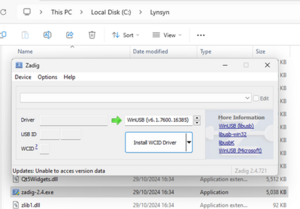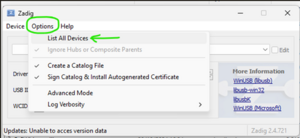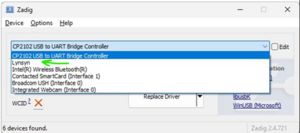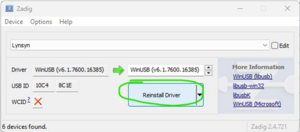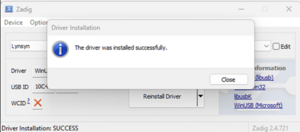Lynsyn Lite
About
The Lynsyn Lite is a dual-purpose card for both power measurement and JTAG communications.
It can monitor voltage and current on three independent sensors, with voltage ranges between 0V and 23V and currents between 0A and 5A.
By default, and as supplied for the V3.1 hardware, the sensors are set to be as the table below:
| Sensor | Current Range | Shunt Resistor | Shunt Size |
|---|---|---|---|
| S1 | 0 - 5 Amps | R4 | 0.025 Ohms |
| S2 | 0 - 2.5 Amps | R5 | 0.05 Ohms |
| S3 | 0 – 1.25 Amps | R6 | 0.1 Ohms |
When in doubt, user S1 as it has the largest current range, but for developments where the current draw is known to be within the lower ranges, these would be better to use as they would give a more detailed view of currents drawn at different times.
Full information on the Lynsyn Lite can be found here: https://github.com/EECS-NTNU/lynsyn-host-software/wiki
Software Setup
Windows
(https://github.com/EECS-NTNU/lynsyn-host-software/wiki/Installing-on-Windows)
- Download the pre-built binaries (executables) of the Lynsyn tools. These can be found here:
DOWNLOAD LYNSYN TOOLS V1.3 LINK
(https://github.com/EECS-NTNU/lynsyn-host-software/releases) - Unzip the tools to a location on your computer.
The software tools are not installed and are just run from within this folder so it can be anywhere,
but for ease of use we would suggest C:\lynsyn\. - Install the driver for the card.
-
Connect the Lynsyn Lite to your PC. It gets power over the MicroUSB connection.
-
-
Open a terminal window and update and upgrade
sudo apt-get update && sudo apt-get upgrade
-
Install the required dependencies for the Lynsyn project.
sudo apt install build-essential qtbase5-dev libqt5sql5-sqlite libusb-1.0-0-dev git dbus-x11
-
Clone the GitHub repository to your machine.
git clone https://github.com/EECS-NTNU/lynsyn-host-software.git
-
Go to the cloned directory
cd lynsyn-host-software/
-
Run the make (Just type “make” – no inverted commas) file to compile the software. It will look like a lot has gone wrong, but as long as it says “Host software compilation successful” at the end, you are OK.
make
-
Install the made software by running this command:
sudo make install
Again, it will say a lot, but as long as it shows “Host software compilation successful” and “Software and hardware installed” it is all OK.
|
|
The Lynsyn Lite should now be ready to use.
Linux
As there are many variations of Linux, this guide is for Ubuntu 22.04.
You have now built the software packages required for the Lynsyn Lite.